Computer Won’t Boot or Freezes? Here’s How to Fix It
Is your computer stuck on startup or not turning on at all? Don’t panic! At HMG IT SOLUTIONS, we specialize in PC repair, troubleshooting, and IT support to get your device back in action.
Common Reasons Why Your Computer Won’t Start
🔹 Hardware Failure – Power supply, RAM, motherboard, or hard drive issues.
🔹 Operating System Corruption – Damaged system files, failed updates, or virus infections.
🔹 BIOS/UEFI Errors – Incorrect configurations or outdated firmware.
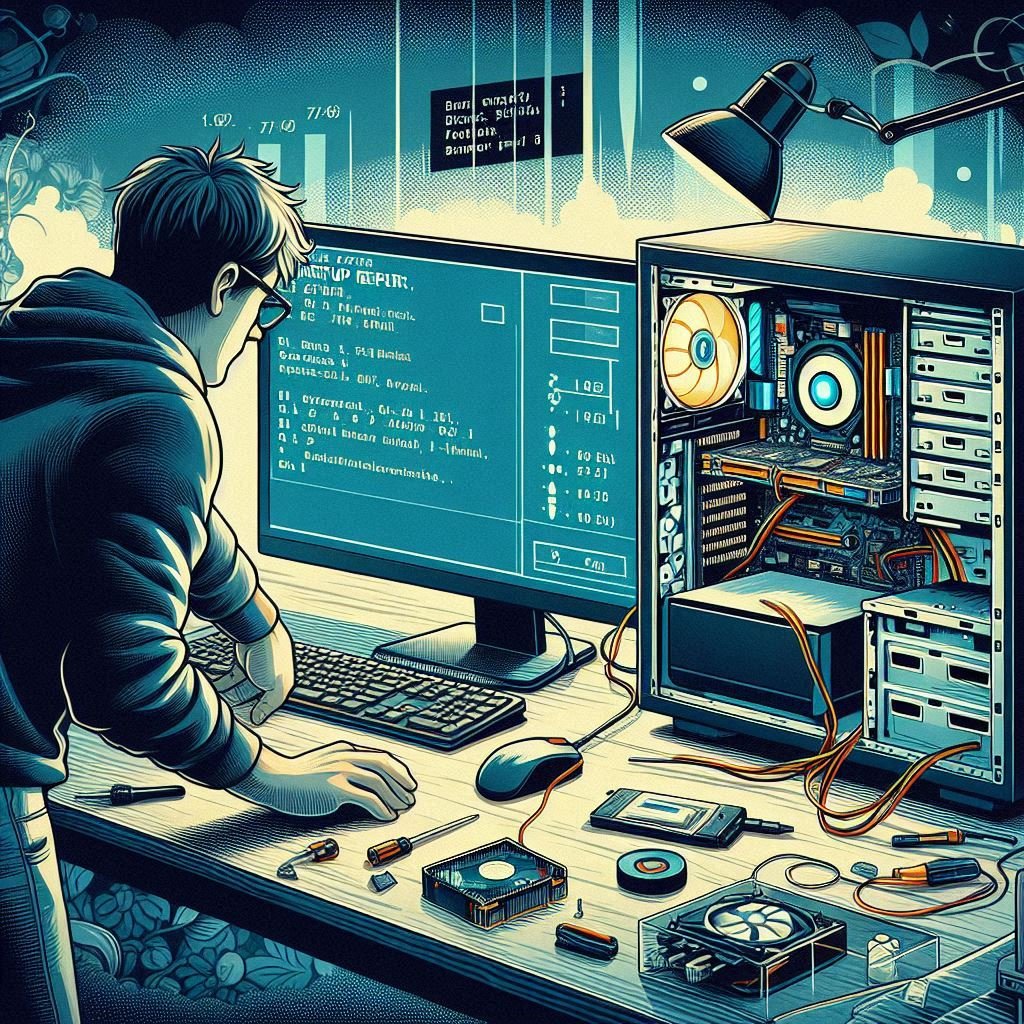
Step-by-Step Fixes for Computer Boot Issues
1. Check Power & Connections
✔️ Ensure the power cable is securely plugged in.
✔️ If using a laptop, try a different charger or battery.
✔️ Look for power indicators (fan noise, LED lights).
2. Perform a Hard Reset
✔️ Hold the power button for 10–15 seconds to force shutdown.
✔️ Disconnect all USB devices, printers, and external monitors, then restart.
3. Enter BIOS/UEFI Settings
✔️ Restart and press F2, F12, DEL, or ESC to access BIOS/UEFI.
✔️ Check if the hard drive is detected and reset BIOS settings to default.
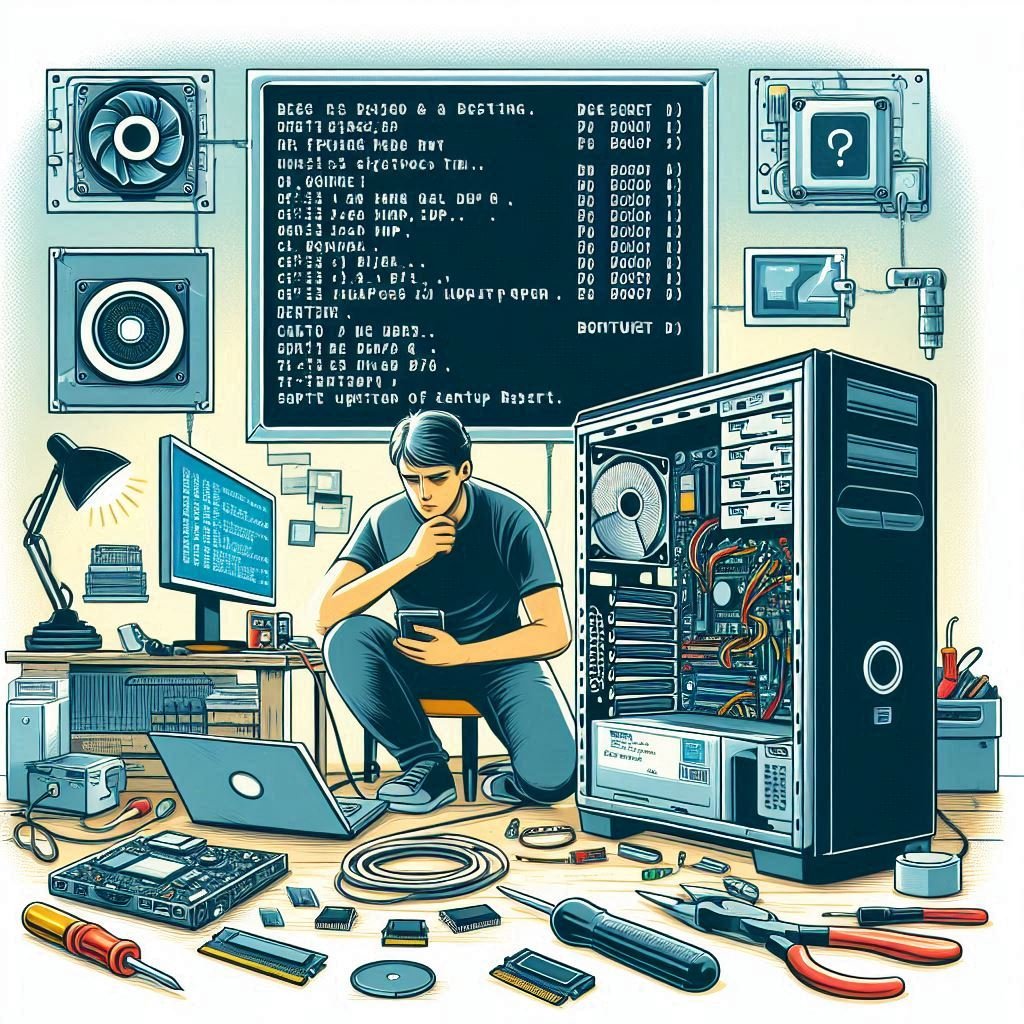
4. Boot into Safe Mode (Windows Users)
✔️ Restart and press F8 (Windows 7) or Shift + Restart (Windows 10/11).
✔️ Select Safe Mode to diagnose driver or software issues.

5. Run Windows Startup Repair
✔️ Use a Windows recovery USB/DVD.
✔️ Select Repair your computer > Troubleshoot > Advanced options > Startup Repair.

- 6. Check for Hardware Issues
- ✔️ Listen for beep codes, which indicate problems with RAM, GPU, or motherboard.
- ✔️ Reseat RAM sticks and check internal power connections.
- ✔️ Try booting with a different power supply (for desktops).
7. Reinstall Windows or macOS
✔️ If the issue persists, create a bootable USB drive using the Windows Media Creation Tool.
✔️ Back up data before performing a clean OS installation.
Need Expert Computer Repair? Contact HMG IT SOLUTIONS!
If you’re still experiencing computer startup problems, our team at HMG IT SOLUTIONS is ready to help! We offer PC troubleshooting, IT support, and hardware diagnostics to fix startup issues quickly.
📞 Call Us: +918604902318
🌐 Visit Us: www.hmgits.com
📍 Location: 7-M-61 Mahaveer Nagar 3rd, Kota, Rajasthan Pin Code-324005